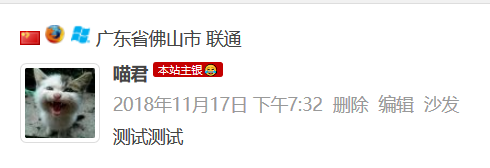搜索到
6
篇与
的结果
-
![IS-IS协议原理与配置]() IS-IS协议原理与配置 前言 和OSPF一样,IS-IS也是一种基于链路状态并使用最短路径优先算法进行路由计算的一种IGP协议。IS-IS最初是国际化标准组织ISO为它的无连接网络协议CLNP设计的一种动态路由协议。 为了提供对IP的路由支持,IETF在RFC1195中对IS-IS进行了扩充和修改,使它能够同时应用在TCP/IP和OSI环境中,修订后的IS-IS协议被称为集成化的IS-IS。由于IS-IS的简便性及扩展性强的特点,目前在大型ISP的网络中被广泛地部署 IS-IS协议基本原理应用场景历史起源路由计算过程地址结果路由器分类(路由角色)邻居Hello报文邻居的关系建立链路状态信息的载体链路状态信息的交互路由算法网络分层路由域区域间路由IS-IS与OSPF的区别IS-IS与OSPF差异性术语对照表IS-IS应用场景配置IS-IS路由配置需求IS-IS路由配置实现 (1)IS-IS路由配置实现 (2)IS-IS路由配置实现 (3)思考? IS-IS路由器类型有哪几种? PSNP报文在邻居交互中起到了什么作用? 相比OSPF,IS-IS的优势是什么?
IS-IS协议原理与配置 前言 和OSPF一样,IS-IS也是一种基于链路状态并使用最短路径优先算法进行路由计算的一种IGP协议。IS-IS最初是国际化标准组织ISO为它的无连接网络协议CLNP设计的一种动态路由协议。 为了提供对IP的路由支持,IETF在RFC1195中对IS-IS进行了扩充和修改,使它能够同时应用在TCP/IP和OSI环境中,修订后的IS-IS协议被称为集成化的IS-IS。由于IS-IS的简便性及扩展性强的特点,目前在大型ISP的网络中被广泛地部署 IS-IS协议基本原理应用场景历史起源路由计算过程地址结果路由器分类(路由角色)邻居Hello报文邻居的关系建立链路状态信息的载体链路状态信息的交互路由算法网络分层路由域区域间路由IS-IS与OSPF的区别IS-IS与OSPF差异性术语对照表IS-IS应用场景配置IS-IS路由配置需求IS-IS路由配置实现 (1)IS-IS路由配置实现 (2)IS-IS路由配置实现 (3)思考? IS-IS路由器类型有哪几种? PSNP报文在邻居交互中起到了什么作用? 相比OSPF,IS-IS的优势是什么? -
![华为OSPF实验记录]() 华为OSPF实验记录 拓扑要求:1,根据图示配置正确的ip地址2,根据图示配置ospf协议及所属的区域,使全网互通3,AR1上有两个环回接口,为了减少路由表规模,需要配置区域汇总4,AR3上引入了两个环回接口地址(通过引入直连可实现)import direct5,AR3上对引入的路由汇总6,区域1希望降低路由计算、存储压力 ,同时考虑网络扩展,需要保留引入外部路由的功能。7,区域3外来人员较多,采用较安全的方式保证路由交互的安全性配置记录简述:1、配置ip地址:略过不写。2、宣告ospf各区,由于area3 不与骨干区area0 直接连接无法学习到其他区域的ospf路由,这里需要用到虚链路 vlink-peer,配置简述:area2 下 ar4 配置route-id 4.4.4.4 , ar5配置route-id 5.5.5.5;ospf下ar4 area2 配置vlink-peer 5.5.5.5 ,下ar5 area2 配置vlink-peer 4.4.4.4 使area3建立虚链路与骨干区直接相连。 3、area1下的abr(ar2)设置路由汇总 abr-summary 192.168.0.0 255.255.252.0 讲两个环回接口的路由汇总成一条。 4、ar3下的两个环回接口引入直连路由,ar3作为asbr(自治系统边界路由器)引入外部路由,ospf 下配置: import-route direct。 5、asbr-summary 172.16.0.0 255.255.252.0 路由汇总。 6、ar1 ,ar2 在区域1 下分别配置 nssa ,干掉 4 5 类lsa 保留外部路由。 7、区域3,ar5 和 ar6 分别ospf area3 配置authentication-mode md5 1 cipher admin 所有route的配置:[V200R003C00] # sysname ar1 # snmp-agent local-engineid 800007DB03000000000000 snmp-agent # clock timezone China-Standard-Time minus 08:00:00 # portal local-server load flash:/portalpage.zip # drop illegal-mac alarm # wlan ac-global carrier id other ac id 0 # set cpu-usage threshold 80 restore 75 # aaa authentication-scheme default authorization-scheme default accounting-scheme default domain default domain default_admin local-user admin password cipher %$%$K8m.Nt84DZ}e#<0`8bmE3Uw}%$%$ local-user admin service-type http # firewall zone Local priority 15 # interface GigabitEthernet0/0/0 ip address 1.1.1.1 255.255.255.0 # interface GigabitEthernet0/0/1 # interface GigabitEthernet0/0/2 # interface NULL0 # interface LoopBack1 ip address 192.168.1.1 255.255.255.0 # interface LoopBack2 ip address 192.168.2.1 255.255.255.0 # ospf 1 area 0.0.0.1 network 1.1.1.0 0.0.0.255 network 192.168.1.0 0.0.0.255 network 192.168.2.0 0.0.0.255 nssa # user-interface con 0 authentication-mode password user-interface vty 0 4 user-interface vty 16 20 # wlan ac # return <ar1> -------------------------------------------------------- <ar2>disp cur <ar2>disp current-configuration [V200R003C00] # sysname ar2 # snmp-agent local-engineid 800007DB03000000000000 snmp-agent # clock timezone China-Standard-Time minus 08:00:00 # portal local-server load flash:/portalpage.zip # drop illegal-mac alarm # wlan ac-global carrier id other ac id 0 # set cpu-usage threshold 80 restore 75 # aaa authentication-scheme default authorization-scheme default accounting-scheme default domain default domain default_admin local-user admin password cipher %$%$K8m.Nt84DZ}e#<0`8bmE3Uw}%$%$ local-user admin service-type http # firewall zone Local priority 15 # interface GigabitEthernet0/0/0 ip address 1.1.1.2 255.255.255.0 # interface GigabitEthernet0/0/1 ip address 2.2.2.1 255.255.255.0 # interface GigabitEthernet0/0/2 # interface NULL0 # ospf 1 area 0.0.0.0 network 2.2.2.0 0.0.0.255 area 0.0.0.1 abr-summary 192.168.0.0 255.255.252.0 network 1.1.1.0 0.0.0.255 nssa # user-interface con 0 authentication-mode password user-interface vty 0 4 user-interface vty 16 20 # wlan ac # return <ar2> -------------------------------------------------------- <ar3>disp cur [V200R003C00] # sysname ar3 # snmp-agent local-engineid 800007DB03000000000000 snmp-agent # clock timezone China-Standard-Time minus 08:00:00 # portal local-server load flash:/portalpage.zip # drop illegal-mac alarm # wlan ac-global carrier id other ac id 0 # set cpu-usage threshold 80 restore 75 # aaa authentication-scheme default authorization-scheme default accounting-scheme default domain default domain default_admin local-user admin password cipher %$%$K8m.Nt84DZ}e#<0`8bmE3Uw}%$%$ local-user admin service-type http # ospfv3 1 # firewall zone Local priority 15 # interface GigabitEthernet0/0/0 ip address 2.2.2.2 255.255.255.0 # interface GigabitEthernet0/0/1 ip address 3.3.3.1 255.255.255.0 # interface GigabitEthernet0/0/2 # interface NULL0 # interface LoopBack1 ip address 172.16.1.1 255.255.255.0 # interface LoopBack2 ip address 172.16.2.1 255.255.255.0 # ospf 1 asbr-summary 172.16.0.0 255.255.252.0 import-route direct area 0.0.0.0 network 2.2.2.0 0.0.0.255 network 3.3.3.0 0.0.0.255 # user-interface con 0 authentication-mode password user-interface vty 0 4 user-interface vty 16 20 # wlan ac # return <ar3> -------------------------------------------------------- <ar4>disp cu [V200R003C00] # sysname ar4 # snmp-agent local-engineid 800007DB03000000000000 snmp-agent # clock timezone China-Standard-Time minus 08:00:00 # portal local-server load flash:/portalpage.zip # drop illegal-mac alarm # wlan ac-global carrier id other ac id 0 # set cpu-usage threshold 80 restore 75 # aaa authentication-scheme default authorization-scheme default accounting-scheme default domain default domain default_admin local-user admin password cipher %$%$K8m.Nt84DZ}e#<0`8bmE3Uw}%$%$ local-user admin service-type http # firewall zone Local priority 15 # interface GigabitEthernet0/0/0 ip address 3.3.3.2 255.255.255.0 # interface GigabitEthernet0/0/1 ip address 4.4.4.1 255.255.255.0 # interface GigabitEthernet0/0/2 # interface NULL0 # interface LoopBack0 ip address 44.44.44.44 255.255.255.0 # ospf 1 router-id 4.4.4.4 area 0.0.0.0 network 3.3.3.0 0.0.0.255 area 0.0.0.2 network 4.4.4.0 0.0.0.255 vlink-peer 5.5.5.5 # user-interface con 0 authentication-mode password user-interface vty 0 4 user-interface vty 16 20 # wlan ac # return <ar4> -------------------------------------------------------- <ar5>disp cur [V200R003C00] # sysname ar5 # snmp-agent local-engineid 800007DB03000000000000 snmp-agent # clock timezone China-Standard-Time minus 08:00:00 # portal local-server load flash:/portalpage.zip # drop illegal-mac alarm # wlan ac-global carrier id other ac id 0 # set cpu-usage threshold 80 restore 75 # aaa authentication-scheme default authorization-scheme default accounting-scheme default domain default domain default_admin local-user admin password cipher %$%$K8m.Nt84DZ}e#<0`8bmE3Uw}%$%$ local-user admin service-type http # firewall zone Local priority 15 # interface GigabitEthernet0/0/0 ip address 4.4.4.2 255.255.255.0 # interface GigabitEthernet0/0/1 ip address 5.5.5.1 255.255.255.0 # interface GigabitEthernet0/0/2 # interface NULL0 # interface LoopBack0 ip address 55.55.55.55 255.255.255.0 # ospf 1 router-id 5.5.5.5 area 0.0.0.2 network 4.4.4.0 0.0.0.255 vlink-peer 4.4.4.4 area 0.0.0.3 authentication-mode md5 1 cipher %$%$>g}P.Dx'yG#4|05aM->+ONqz%$%$ network 5.5.5.0 0.0.0.255 # user-interface con 0 authentication-mode password user-interface vty 0 4 user-interface vty 16 20 # wlan ac # return <ar5> ------------------------------------------------------- <ar6>disp cur [V200R003C00] # sysname ar6 # snmp-agent local-engineid 800007DB03000000000000 snmp-agent # clock timezone China-Standard-Time minus 08:00:00 # portal local-server load flash:/portalpage.zip # drop illegal-mac alarm # wlan ac-global carrier id other ac id 0 # set cpu-usage threshold 80 restore 75 # aaa authentication-scheme default authorization-scheme default accounting-scheme default domain default domain default_admin local-user admin password cipher %$%$K8m.Nt84DZ}e#<0`8bmE3Uw}%$%$ local-user admin service-type http # firewall zone Local priority 15 # interface GigabitEthernet0/0/0 ip address 5.5.5.2 255.255.255.0 # interface GigabitEthernet0/0/1 # interface GigabitEthernet0/0/2 # interface NULL0 # ospf 1 area 0.0.0.3 authentication-mode md5 1 cipher %$%$Z9fIL=J(P)F1XG)Q[$!,OOK!%$%$ network 5.5.5.0 0.0.0.255 # user-interface con 0 authentication-mode password user-interface vty 0 4 user-interface vty 16 20 # wlan ac # return结束,谢谢阅读。
华为OSPF实验记录 拓扑要求:1,根据图示配置正确的ip地址2,根据图示配置ospf协议及所属的区域,使全网互通3,AR1上有两个环回接口,为了减少路由表规模,需要配置区域汇总4,AR3上引入了两个环回接口地址(通过引入直连可实现)import direct5,AR3上对引入的路由汇总6,区域1希望降低路由计算、存储压力 ,同时考虑网络扩展,需要保留引入外部路由的功能。7,区域3外来人员较多,采用较安全的方式保证路由交互的安全性配置记录简述:1、配置ip地址:略过不写。2、宣告ospf各区,由于area3 不与骨干区area0 直接连接无法学习到其他区域的ospf路由,这里需要用到虚链路 vlink-peer,配置简述:area2 下 ar4 配置route-id 4.4.4.4 , ar5配置route-id 5.5.5.5;ospf下ar4 area2 配置vlink-peer 5.5.5.5 ,下ar5 area2 配置vlink-peer 4.4.4.4 使area3建立虚链路与骨干区直接相连。 3、area1下的abr(ar2)设置路由汇总 abr-summary 192.168.0.0 255.255.252.0 讲两个环回接口的路由汇总成一条。 4、ar3下的两个环回接口引入直连路由,ar3作为asbr(自治系统边界路由器)引入外部路由,ospf 下配置: import-route direct。 5、asbr-summary 172.16.0.0 255.255.252.0 路由汇总。 6、ar1 ,ar2 在区域1 下分别配置 nssa ,干掉 4 5 类lsa 保留外部路由。 7、区域3,ar5 和 ar6 分别ospf area3 配置authentication-mode md5 1 cipher admin 所有route的配置:[V200R003C00] # sysname ar1 # snmp-agent local-engineid 800007DB03000000000000 snmp-agent # clock timezone China-Standard-Time minus 08:00:00 # portal local-server load flash:/portalpage.zip # drop illegal-mac alarm # wlan ac-global carrier id other ac id 0 # set cpu-usage threshold 80 restore 75 # aaa authentication-scheme default authorization-scheme default accounting-scheme default domain default domain default_admin local-user admin password cipher %$%$K8m.Nt84DZ}e#<0`8bmE3Uw}%$%$ local-user admin service-type http # firewall zone Local priority 15 # interface GigabitEthernet0/0/0 ip address 1.1.1.1 255.255.255.0 # interface GigabitEthernet0/0/1 # interface GigabitEthernet0/0/2 # interface NULL0 # interface LoopBack1 ip address 192.168.1.1 255.255.255.0 # interface LoopBack2 ip address 192.168.2.1 255.255.255.0 # ospf 1 area 0.0.0.1 network 1.1.1.0 0.0.0.255 network 192.168.1.0 0.0.0.255 network 192.168.2.0 0.0.0.255 nssa # user-interface con 0 authentication-mode password user-interface vty 0 4 user-interface vty 16 20 # wlan ac # return <ar1> -------------------------------------------------------- <ar2>disp cur <ar2>disp current-configuration [V200R003C00] # sysname ar2 # snmp-agent local-engineid 800007DB03000000000000 snmp-agent # clock timezone China-Standard-Time minus 08:00:00 # portal local-server load flash:/portalpage.zip # drop illegal-mac alarm # wlan ac-global carrier id other ac id 0 # set cpu-usage threshold 80 restore 75 # aaa authentication-scheme default authorization-scheme default accounting-scheme default domain default domain default_admin local-user admin password cipher %$%$K8m.Nt84DZ}e#<0`8bmE3Uw}%$%$ local-user admin service-type http # firewall zone Local priority 15 # interface GigabitEthernet0/0/0 ip address 1.1.1.2 255.255.255.0 # interface GigabitEthernet0/0/1 ip address 2.2.2.1 255.255.255.0 # interface GigabitEthernet0/0/2 # interface NULL0 # ospf 1 area 0.0.0.0 network 2.2.2.0 0.0.0.255 area 0.0.0.1 abr-summary 192.168.0.0 255.255.252.0 network 1.1.1.0 0.0.0.255 nssa # user-interface con 0 authentication-mode password user-interface vty 0 4 user-interface vty 16 20 # wlan ac # return <ar2> -------------------------------------------------------- <ar3>disp cur [V200R003C00] # sysname ar3 # snmp-agent local-engineid 800007DB03000000000000 snmp-agent # clock timezone China-Standard-Time minus 08:00:00 # portal local-server load flash:/portalpage.zip # drop illegal-mac alarm # wlan ac-global carrier id other ac id 0 # set cpu-usage threshold 80 restore 75 # aaa authentication-scheme default authorization-scheme default accounting-scheme default domain default domain default_admin local-user admin password cipher %$%$K8m.Nt84DZ}e#<0`8bmE3Uw}%$%$ local-user admin service-type http # ospfv3 1 # firewall zone Local priority 15 # interface GigabitEthernet0/0/0 ip address 2.2.2.2 255.255.255.0 # interface GigabitEthernet0/0/1 ip address 3.3.3.1 255.255.255.0 # interface GigabitEthernet0/0/2 # interface NULL0 # interface LoopBack1 ip address 172.16.1.1 255.255.255.0 # interface LoopBack2 ip address 172.16.2.1 255.255.255.0 # ospf 1 asbr-summary 172.16.0.0 255.255.252.0 import-route direct area 0.0.0.0 network 2.2.2.0 0.0.0.255 network 3.3.3.0 0.0.0.255 # user-interface con 0 authentication-mode password user-interface vty 0 4 user-interface vty 16 20 # wlan ac # return <ar3> -------------------------------------------------------- <ar4>disp cu [V200R003C00] # sysname ar4 # snmp-agent local-engineid 800007DB03000000000000 snmp-agent # clock timezone China-Standard-Time minus 08:00:00 # portal local-server load flash:/portalpage.zip # drop illegal-mac alarm # wlan ac-global carrier id other ac id 0 # set cpu-usage threshold 80 restore 75 # aaa authentication-scheme default authorization-scheme default accounting-scheme default domain default domain default_admin local-user admin password cipher %$%$K8m.Nt84DZ}e#<0`8bmE3Uw}%$%$ local-user admin service-type http # firewall zone Local priority 15 # interface GigabitEthernet0/0/0 ip address 3.3.3.2 255.255.255.0 # interface GigabitEthernet0/0/1 ip address 4.4.4.1 255.255.255.0 # interface GigabitEthernet0/0/2 # interface NULL0 # interface LoopBack0 ip address 44.44.44.44 255.255.255.0 # ospf 1 router-id 4.4.4.4 area 0.0.0.0 network 3.3.3.0 0.0.0.255 area 0.0.0.2 network 4.4.4.0 0.0.0.255 vlink-peer 5.5.5.5 # user-interface con 0 authentication-mode password user-interface vty 0 4 user-interface vty 16 20 # wlan ac # return <ar4> -------------------------------------------------------- <ar5>disp cur [V200R003C00] # sysname ar5 # snmp-agent local-engineid 800007DB03000000000000 snmp-agent # clock timezone China-Standard-Time minus 08:00:00 # portal local-server load flash:/portalpage.zip # drop illegal-mac alarm # wlan ac-global carrier id other ac id 0 # set cpu-usage threshold 80 restore 75 # aaa authentication-scheme default authorization-scheme default accounting-scheme default domain default domain default_admin local-user admin password cipher %$%$K8m.Nt84DZ}e#<0`8bmE3Uw}%$%$ local-user admin service-type http # firewall zone Local priority 15 # interface GigabitEthernet0/0/0 ip address 4.4.4.2 255.255.255.0 # interface GigabitEthernet0/0/1 ip address 5.5.5.1 255.255.255.0 # interface GigabitEthernet0/0/2 # interface NULL0 # interface LoopBack0 ip address 55.55.55.55 255.255.255.0 # ospf 1 router-id 5.5.5.5 area 0.0.0.2 network 4.4.4.0 0.0.0.255 vlink-peer 4.4.4.4 area 0.0.0.3 authentication-mode md5 1 cipher %$%$>g}P.Dx'yG#4|05aM->+ONqz%$%$ network 5.5.5.0 0.0.0.255 # user-interface con 0 authentication-mode password user-interface vty 0 4 user-interface vty 16 20 # wlan ac # return <ar5> ------------------------------------------------------- <ar6>disp cur [V200R003C00] # sysname ar6 # snmp-agent local-engineid 800007DB03000000000000 snmp-agent # clock timezone China-Standard-Time minus 08:00:00 # portal local-server load flash:/portalpage.zip # drop illegal-mac alarm # wlan ac-global carrier id other ac id 0 # set cpu-usage threshold 80 restore 75 # aaa authentication-scheme default authorization-scheme default accounting-scheme default domain default domain default_admin local-user admin password cipher %$%$K8m.Nt84DZ}e#<0`8bmE3Uw}%$%$ local-user admin service-type http # firewall zone Local priority 15 # interface GigabitEthernet0/0/0 ip address 5.5.5.2 255.255.255.0 # interface GigabitEthernet0/0/1 # interface GigabitEthernet0/0/2 # interface NULL0 # ospf 1 area 0.0.0.3 authentication-mode md5 1 cipher %$%$Z9fIL=J(P)F1XG)Q[$!,OOK!%$%$ network 5.5.5.0 0.0.0.255 # user-interface con 0 authentication-mode password user-interface vty 0 4 user-interface vty 16 20 # wlan ac # return结束,谢谢阅读。 -
![Begin知更鸟主题新版本修改评论Admin显示]()
-
![给begin主题友情链接页面添加评论]() 给begin主题友情链接页面添加评论 今天下午一直在折腾begin主题的友情链接页面怎么把评论调用出来。和小伙伴说是在显示选项中打开讨论就可以了~居然不行。。。于是,就来看看这个页面了,发现这个页面并没有调用评论的代码。。也就打开讨论也没用了。然后就来添加代码了解决问题了,在单独页面中找到评论的代码,放到友情链接页面就可以了。代码如下。[mark_b] <?php while ( have_posts() ) : the_post(); ?> <?php if ( comments_open() || get_comments_number() ) : ?> <?php comments_template( '', true ); ?> <?php endif; ?> <?php endwhile; ?> [/mark_b]将以上代码添加到友情链接页面 </main> 前面就可以了。同理,也可以再其他页面添加评论。不要问我这个代码正不正确,其实我也是网上找的,只是知道放进去有用。虽然不懂这个PHP代码,但是大概是知道这是调用评论的。
给begin主题友情链接页面添加评论 今天下午一直在折腾begin主题的友情链接页面怎么把评论调用出来。和小伙伴说是在显示选项中打开讨论就可以了~居然不行。。。于是,就来看看这个页面了,发现这个页面并没有调用评论的代码。。也就打开讨论也没用了。然后就来添加代码了解决问题了,在单独页面中找到评论的代码,放到友情链接页面就可以了。代码如下。[mark_b] <?php while ( have_posts() ) : the_post(); ?> <?php if ( comments_open() || get_comments_number() ) : ?> <?php comments_template( '', true ); ?> <?php endif; ?> <?php endwhile; ?> [/mark_b]将以上代码添加到友情链接页面 </main> 前面就可以了。同理,也可以再其他页面添加评论。不要问我这个代码正不正确,其实我也是网上找的,只是知道放进去有用。虽然不懂这个PHP代码,但是大概是知道这是调用评论的。 -
![wordpress关闭插件或主题更新提示]() wordpress关闭插件或主题更新提示 wordpress程序为提高安全性,往往程序、主题或插件都会进行定时更新,为安全起见,学建站网建议大家尽量做到定时更新,然而也会出现一些特殊的情况:如你使用的是一些已经汉化的主题或插件,为客户搭建网站后,往往不需要客户更新,那么这个时候我们就需要在后台关闭主题或插件的更新提示,不然一个个的小红点会让客户感觉不舒服:去除更新提示,我们可以通过如下代码完成操作:找到主题的函数文件functions.php,在?>结束位置放置如下代码;add_filter('pre_site_transient_update_core', create_function('$a', "return null;")); // 关闭核心提示 add_filter('pre_site_transient_update_plugins', create_function('$a', "return null;")); // 关闭插件提示 add_filter('pre_site_transient_update_themes', create_function('$a', "return null;")); // 关闭主题提示 remove_action('admin_init', '_maybe_update_core'); // 禁止 WordPress 检查更新 remove_action('admin_init', '_maybe_update_plugins'); // 禁止 WordPress 更新插件 remove_action('admin_init', '_maybe_update_themes'); // 禁止 WordPress 更新主题3.7以后开启了小版本的自动更新。很多时候更新不会询问你一觉起来就给你更新了,当然这也需要你的主机支持才可以完成。关闭自动更新在WordPress 根目录下的 wp-config.php 加入以下代码即可:define( 'AUTOMATIC_UPDATER_DISABLED', true );
wordpress关闭插件或主题更新提示 wordpress程序为提高安全性,往往程序、主题或插件都会进行定时更新,为安全起见,学建站网建议大家尽量做到定时更新,然而也会出现一些特殊的情况:如你使用的是一些已经汉化的主题或插件,为客户搭建网站后,往往不需要客户更新,那么这个时候我们就需要在后台关闭主题或插件的更新提示,不然一个个的小红点会让客户感觉不舒服:去除更新提示,我们可以通过如下代码完成操作:找到主题的函数文件functions.php,在?>结束位置放置如下代码;add_filter('pre_site_transient_update_core', create_function('$a', "return null;")); // 关闭核心提示 add_filter('pre_site_transient_update_plugins', create_function('$a', "return null;")); // 关闭插件提示 add_filter('pre_site_transient_update_themes', create_function('$a', "return null;")); // 关闭主题提示 remove_action('admin_init', '_maybe_update_core'); // 禁止 WordPress 检查更新 remove_action('admin_init', '_maybe_update_plugins'); // 禁止 WordPress 更新插件 remove_action('admin_init', '_maybe_update_themes'); // 禁止 WordPress 更新主题3.7以后开启了小版本的自动更新。很多时候更新不会询问你一觉起来就给你更新了,当然这也需要你的主机支持才可以完成。关闭自动更新在WordPress 根目录下的 wp-config.php 加入以下代码即可:define( 'AUTOMATIC_UPDATER_DISABLED', true ); -
![RouteOS下使用dnspod的ddns]() RouteOS下使用dnspod的ddns 强制赋值变量为:code,token,domain_id,record_id 可选变量为:sub_domain,record_type,record_line,value 当变量sub_domain为空时,PHP自动赋值为:『routeos』 当变量record_type为空时,php自动赋值为:『A』 当变量record_line为空时,PHP自动赋值为:『默认』 当变量value为空时,php自动获取当前请求的IP为其值 PHP$realip = getIP(); $code = $_GET['code']; $token = $_GET['token']; $domain_id = $_GET['domain_id']; $record_id = $_GET['record_id']; $sub_domain = $_GET['sub_domain']; $value = $_GET['value']; $record_type = $_GET['record_type']; $record_line = $_GET['record_line']; if (empty($code)) { exit('code empty.'); } if (empty($token)) { exit('token empty.'); } if (empty($domain_id)) { exit('domain_id empty.'); } if (empty($record_id)) { exit('record_id empty.'); } if (empty($sub_domain)) { $sub_domain = "routeos"; } if (empty($record_type)) { $record_type = "A"; } if (empty($record_line)) { $record_line = "默认"; } if (empty($value)) { $value = $realip; } $ip = checkIP($code, $token, $domain_id, $record_id); if (empty($ip)) { exit('ip empty.'); } if ($ip == $value) { exit("IP一致."); } $ch = curl_init(); curl_setopt($ch, CURLOPT_URL, "https://dnsapi.cn/Record.Modify"); curl_setopt($ch, CURLOPT_POST, 1); curl_setopt($ch, CURLOPT_SSL_VERIFYPEER, false); curl_setopt($ch, CURLOPT_POSTFIELDS, "login_token=" . $code . "," . $token . "&format=json&domain_id=" . $domain_id . "&record_id=" . $record_id . "&sub_domain=" . $sub_domain . "&value=" . $value . "&record_type=" . $record_type . "&record_line=" . "$record_line"); curl_setopt($ch, CURLOPT_RETURNTRANSFER, true); $server_output = curl_exec($ch); curl_close($ch); exit('ok'); function checkIP($code, $token, $domain_id, $record_id ) { $ch = curl_init(); curl_setopt($ch, CURLOPT_URL, "https://dnsapi.cn/Record.Info"); curl_setopt($ch, CURLOPT_POST, 1); curl_setopt($ch, CURLOPT_SSL_VERIFYPEER, false); curl_setopt($ch, CURLOPT_POSTFIELDS, "login_token=" . $code . "," . $token . "&format=json&domain_id=" . $domain_id . "&record_id=" . $record_id . ""); curl_setopt($ch, CURLOPT_RETURNTRANSFER, true); $server_output = curl_exec($ch); curl_close($ch); $json = json_decode($server_output, TRUE); return $json['record']['value']; } function getIP(){ if (@$_SERVER["HTTP_X_FORWARDED_FOR"]) $ip = $_SERVER["HTTP_X_FORWARDED_FOR"]; else if (@$_SERVER["HTTP_CLIENT_IP"]) $ip = $_SERVER["HTTP_CLIENT_IP"]; else if (@$_SERVER["REMOTE_ADDR"]) $ip = $_SERVER["REMOTE_ADDR"]; else if (@getenv("HTTP_X_FORWARDED_FOR")) $ip = getenv("HTTP_X_FORWARDED_FOR"); else if (@getenv("HTTP_CLIENT_IP")) $ip = getenv("HTTP_CLIENT_IP"); else if (@getenv("REMOTE_ADDR")) $ip = getenv("REMOTE_ADDR"); else $ip = "Unknown"; return $ip; } RouteOS 6.x:global id "200000" :global token "*****************25712a6430c5f2" :global domainid "830000" :global recordid "295000000" :global subdomain "routeos" :global xx "https://www.dwhd.org/dnspod_2.php?code=$id&token=$token&domain_id=$domainid&record_id=$recordid" /tool fetch url=("$xx") mode=https keep-result=yes dst-path=ddns.txt RouteOS 5.x:global id "200000" :global token "*****************25712a6430c5f2" :global domainid "830000" :global recordid "295000000" :global subdomain "routeos" :global xx "http://www.dwhd.org/dnspod_2.php?code=$id&token=$token&domain_id=$domainid&record_id=$recordid" /tool fetch url=("$xx") mode=http keep-result=yes dst-path=ddns.txt
RouteOS下使用dnspod的ddns 强制赋值变量为:code,token,domain_id,record_id 可选变量为:sub_domain,record_type,record_line,value 当变量sub_domain为空时,PHP自动赋值为:『routeos』 当变量record_type为空时,php自动赋值为:『A』 当变量record_line为空时,PHP自动赋值为:『默认』 当变量value为空时,php自动获取当前请求的IP为其值 PHP$realip = getIP(); $code = $_GET['code']; $token = $_GET['token']; $domain_id = $_GET['domain_id']; $record_id = $_GET['record_id']; $sub_domain = $_GET['sub_domain']; $value = $_GET['value']; $record_type = $_GET['record_type']; $record_line = $_GET['record_line']; if (empty($code)) { exit('code empty.'); } if (empty($token)) { exit('token empty.'); } if (empty($domain_id)) { exit('domain_id empty.'); } if (empty($record_id)) { exit('record_id empty.'); } if (empty($sub_domain)) { $sub_domain = "routeos"; } if (empty($record_type)) { $record_type = "A"; } if (empty($record_line)) { $record_line = "默认"; } if (empty($value)) { $value = $realip; } $ip = checkIP($code, $token, $domain_id, $record_id); if (empty($ip)) { exit('ip empty.'); } if ($ip == $value) { exit("IP一致."); } $ch = curl_init(); curl_setopt($ch, CURLOPT_URL, "https://dnsapi.cn/Record.Modify"); curl_setopt($ch, CURLOPT_POST, 1); curl_setopt($ch, CURLOPT_SSL_VERIFYPEER, false); curl_setopt($ch, CURLOPT_POSTFIELDS, "login_token=" . $code . "," . $token . "&format=json&domain_id=" . $domain_id . "&record_id=" . $record_id . "&sub_domain=" . $sub_domain . "&value=" . $value . "&record_type=" . $record_type . "&record_line=" . "$record_line"); curl_setopt($ch, CURLOPT_RETURNTRANSFER, true); $server_output = curl_exec($ch); curl_close($ch); exit('ok'); function checkIP($code, $token, $domain_id, $record_id ) { $ch = curl_init(); curl_setopt($ch, CURLOPT_URL, "https://dnsapi.cn/Record.Info"); curl_setopt($ch, CURLOPT_POST, 1); curl_setopt($ch, CURLOPT_SSL_VERIFYPEER, false); curl_setopt($ch, CURLOPT_POSTFIELDS, "login_token=" . $code . "," . $token . "&format=json&domain_id=" . $domain_id . "&record_id=" . $record_id . ""); curl_setopt($ch, CURLOPT_RETURNTRANSFER, true); $server_output = curl_exec($ch); curl_close($ch); $json = json_decode($server_output, TRUE); return $json['record']['value']; } function getIP(){ if (@$_SERVER["HTTP_X_FORWARDED_FOR"]) $ip = $_SERVER["HTTP_X_FORWARDED_FOR"]; else if (@$_SERVER["HTTP_CLIENT_IP"]) $ip = $_SERVER["HTTP_CLIENT_IP"]; else if (@$_SERVER["REMOTE_ADDR"]) $ip = $_SERVER["REMOTE_ADDR"]; else if (@getenv("HTTP_X_FORWARDED_FOR")) $ip = getenv("HTTP_X_FORWARDED_FOR"); else if (@getenv("HTTP_CLIENT_IP")) $ip = getenv("HTTP_CLIENT_IP"); else if (@getenv("REMOTE_ADDR")) $ip = getenv("REMOTE_ADDR"); else $ip = "Unknown"; return $ip; } RouteOS 6.x:global id "200000" :global token "*****************25712a6430c5f2" :global domainid "830000" :global recordid "295000000" :global subdomain "routeos" :global xx "https://www.dwhd.org/dnspod_2.php?code=$id&token=$token&domain_id=$domainid&record_id=$recordid" /tool fetch url=("$xx") mode=https keep-result=yes dst-path=ddns.txt RouteOS 5.x:global id "200000" :global token "*****************25712a6430c5f2" :global domainid "830000" :global recordid "295000000" :global subdomain "routeos" :global xx "http://www.dwhd.org/dnspod_2.php?code=$id&token=$token&domain_id=$domainid&record_id=$recordid" /tool fetch url=("$xx") mode=http keep-result=yes dst-path=ddns.txt